|

Windows 2000 Active Directory
Windows 2000 Active Directory Training Course
Info and Order
|
Windows 2000 Active Directory Training

The self-paced Windows 2000 Active Directory training is exceptional. Our online Windows 2000 Active Directory training course meet or exceed exam objectives, teaching precisely what you need to know.
|
FREE Online Courses
FREE Certification Exams
A+ Certification
Network+ Certification
Webmaster Certification
Java
Certification
310-025
MCSE
Training
MOUS
Training
Windows 2000
Training
Courses
70-210 Courses
70-215 Courses
70-216 Courses
70-217 Courses
70-218 Courses
70-219 Courses
70-220 Courses
70-221 Courses
70-224 Courses
70-229 Courses
70-270 Courses
Microsoft
Office
Training
Courses
Office XP
Access
2000
Excel
2000
Word
2000
Power
Point
Project
Outlook
2000
Works
Internet Explorer
FrontPage
Exchange Server
Novell
PhotoShop
Crystal Reports
Lotus Notes
LINUX
UNIX
X.M.L.
QuickBooks
HTML Tutorial
Flash MX
Cisco
CCNA
Oracle
9i
Training
Visual Basic
SQL
Server
|
Our Windows 2000 Active Directory courses are for anyone who wants to take MCSE Exam 70-217 for Windows 2000 Professional.
High quality, self-paced training to help achieve your goals conveniently Anytime, Anywhere!. No parking hassles, no missed assignments, and nothing to install. 12-months of e-Learning
FREE quarterly course additions and updates, dedicated, professional technical support, access 24 hours a day, 7 days a week from any PC with Internet access
Windows 2000 Active Directory Series - Exam 70-217
- Preparing for Active Directory provides users with an overview of the Active Directory and its integration with DNS.
- Building an Active Directory Structure describes how to install domains, work with networks, and replicate Active Directory information.
- Administering Active Directory Services shows how to administer a network by manipulating Active Directory objects.
- Managing Servers describes the roles of servers, how to back up and recover data, and how to troubleshoot problems with servers.
- Understanding Group Policy describes how to provide centralized control of users, groups, and computers within a large enterprise.
- Managing User Environments with Group Policy describes how to use administrative templates, scripts, and other settings to manage user environments.
- Distributing Software with Group Policy describes how to use Group Policy to distribute software applications.
- Managing Security with Group Policy describes how to use Group Policy to configure elements of security for different parts of an organization.
- Using Remote Installation Services shows users how to configure and use Remote Installation Services to perform a remote installation of Windows 2000 Professional on client machines.
During the courses, you will learn how to:
- Install, configure, and troubleshoot DNS for Active Directory
- Integrate DNS zones
- Configure zones for dynamic updates
- Replicate DNS data
- Install Active Directory
- Configure sites and subnets
- Manage and troubleshoot Active Directory replication
- Manage Active Directory objects
- Create and manage accounts
- Control access to Active Directory objects
- Delegate administrative control of Active Directory objects
- Transfer operations masters roles
- Back up and restore Active Directory
- Monitor domain controllers
- Troubleshoot server problems
- Implement and troubleshoot Group Policy
- Use Group Policy to manage network security
- Use administrative templates to manage user environments
- Use scripts to manage users and computers
- Deploy software using Group Policy
- Maintain software using Group Policy
- Troubleshoot software deployment
- Apply security policies with Group Policy
- Use security templates
- Implement auditing
- Monitor security events
- Describe the remote installation process
- Configure a RIS server
- Create installation images
- Perform a remote installation
Our courses have special design features listed below:
- Certificates of Completion
- Instructional steps -- walk through a procedure
- Exercises -- try it out
- Notes - See additional information related to the topic in the text
- Tips - See a different, faster, or easier way of doing something
- Quick References - See a quick reference guide to the features introduced in a chapter
- Details - Display more detailed information related to the current topic
- Hotwords - See related information
- Navigation Bar - Maneuver easily through the courses
- Microsoft Approved Courseware Logo - to prepare you for a Microsoft certification
- Course Topics and Index -- with searching feature and hyper-links
- Printable Exercises - PDF downloadable files
- Sample Application Files - PDF downloadable files
- Course Glossary
- Skill Assessment - can be used for pre and post-testing -- tracking first try, best try and course grade - if passed, green check mark will appear as 'mastered' - hyperlinks to units within the course to go back and re-take a certain unit again. Use as pre-test to determine which course topics you want to focus on and to go directly into that unit.
Sign up for our courses right now, and join the ranks of people who are taking financial advantage of the explosion in the Information Technology field.
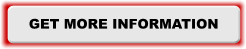
Bass Computer Services
Independent Technology Consultant
|

